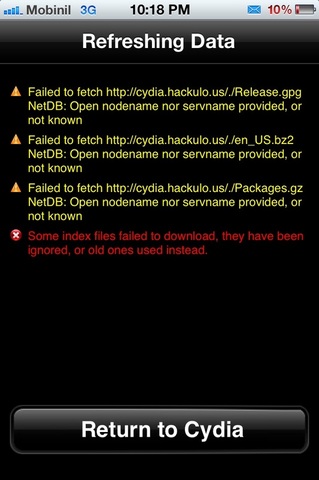
Have you ever tried to download something from the cydia app store but got a failed to fetch error?
Well, this tutorial is gonna help you fix that error.
Well, this tutorial is gonna help you fix that error.
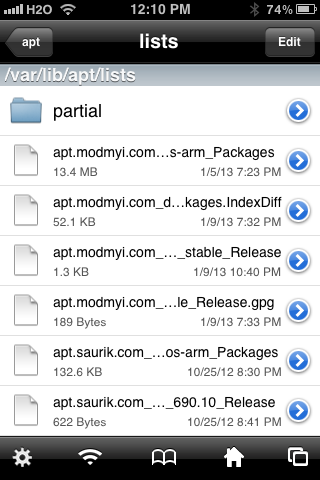
First, launch iFile and navigate to private/var/lib/apt/list
You should see a page like this
<--
Then delete each bad URL
Then select the partial folder and delete everything in it.
(DON'T DELETE THE PARTIAL FOLDER ITSELF.)
You should see a page like this
<--
Then delete each bad URL
Then select the partial folder and delete everything in it.
(DON'T DELETE THE PARTIAL FOLDER ITSELF.)
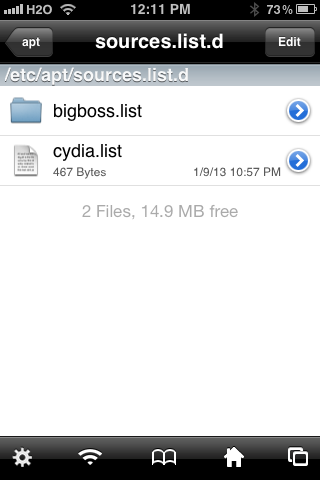
Go back and navigate to private/etc/apt/sources.list.d
You should see a page like this
<--
Select cydia.list and hit text viewer. Delete all bad URL's.
Reboot your iPhone and that should fix the problem.
You should see a page like this
<--
Select cydia.list and hit text viewer. Delete all bad URL's.
Reboot your iPhone and that should fix the problem.
 RSS Feed
RSS Feed