After installing a lot of tweaks and utilities from cydia and into my jailbroken iPhone, I started to have a problem with my music library. Everytime I tap on the the music icon, the music library app just kept crashing. I know I'm not the only one with this problem. So for anybody who's suffering from the same dilemma, I'm going to share with you how to fix this error. It's really simple. All you have to do is set your idevice on "safe mode". Unfortunately, you won't be able to browse through your music library without safe mode. You can stay on safe mode for as long as you want and still receive texts and phone calls from your iPhone. Safe mode just means you won't be able to download anything from cydia and the AppStore. If you don't mind losing all your data, you can restore your idevice from iTunes and have everything back to normal.
Have you ever tried to restore your idevice and seen this? Error 3194 is a problem that prevents your itunes from restoring. Sometimes you can fix this problem by updating to the latest version. However, if this error still shows up there is a different method for fixing this problem.
1. Connect your idevice to your PC. Again, make sure you have the latest version of iTunes. And make sure you have Notepad if you don't install it. 2. Open Computer on PC and navigate to C:/Windows /System32/ drivers/etc 3. Click on host and open with Notepad. Copy everything and close Notepad. Locate Notepad, right click and select Run as Administrator. After opening Notepad right click and paste everything you copied. 4. At the bottom of the Host file (one line below), your going to add another code. Then type this: #74.208.105.171 gs.apple.com 5. Launch iTunes and set your idevice into DFU mode. 6. Restore and Update your mobile device. 7. Then go back to Host file and erase the code # you just added. And that's it. That should fix your problem. Does your ipod look like this? This is my sister's iPod. I did the math, thats more than 42 years. Now I don't know how it got like that, but fortunately for her and everyone reading this blog who has the same problem, I know a way to fix it (and she doesn't have to wait 42 years). First, make sure you have the latest version of iTunes. You can fix this problem simply by restoring your iPhone/iPod. Launch iTunes and connect your mobile device to your computer.
Now you probably won't see your iPhone/iPod show up on iTunes because it's disabled. In order for you to restore your mobile device you have to set your iPhone on DFU Mode. To do that, read the following steps CAREFULLY: 1. Press and hold the power button on the top left corner for 3 seconds (don't let go) 2. After 3 seconds press and hold the home button without letting go of the power button for ten seconds (so now you should be holding both buttons for 10 seconds) 3. After 10 seconds let go of the power button but don't let go of the home button. Keep holding for 15 more seconds In order for you to do this your timing must be right. Your iTunes should [detected an iPod on recovery mode] or something like that. If not then repeat the steps and try again. Now all you have to do is click on restore and let your iPhone do the rest of the work. Restoring your mobile device is just like resetting your idevice back to factory mode so you will be losing all your data including your contact. After restoring you'll be able to use your mobile device again. |


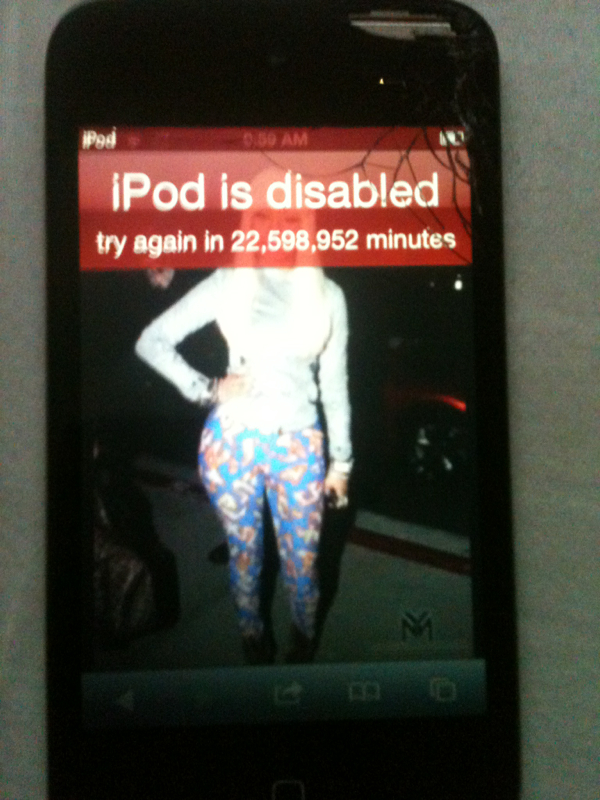

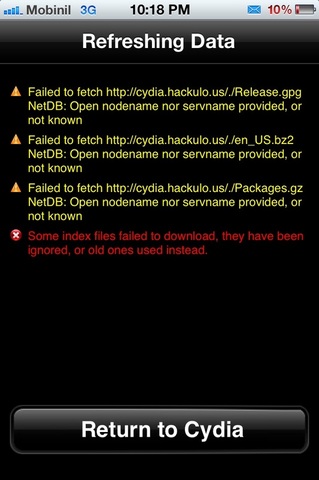

 RSS Feed
RSS Feed