
If you have a jailbroken idevice you'll notice that your phone is a lot slower after installing a lot of tweaks. But what if I told you that you can make your iphone 5 times faster. All you have to do is follow these steps to make your mobile device to work at top speed again.

First you need to have iFile. If you don't already have iFile then click on the icon you see on the left. Launch iFile and navigate to Systems>Library and look for the folder that says Launch Daemons

You should see a page just like this. Your going to remove launch daemons to increase disk space, battery life, and speed. Before you continue, you should know that you can do some serious damage to your phone if you erase the wrong launch daemon. (click on the image on the left to learn more about Launch Daemons. The list below is a list of all the useless core system files that won't have any effects on your iphone.- com.apple.appleprofilepolicyd.plist - No clue, buit I have had no adverse effects on my device. Also the file it loads (usr/libexec/appleprofilepolicy) doesn't exist. Feel free to remove.
- com.apple.appsupport.cplogd.plist - Logs crashes of applications and
3rd party apple to /var/mobile/Library/Logs, and also tells the system if a
symlink cannot be created. - com.apple.apsd.tcpdump.en0.plist - Logs push notification errors.
- com.apple.apsd.tcpdump.pdp_ip0.plist - Also believed to log push
notification errors. - com.apple.aslmanager.plist - This daemon manages system logs.
[*]com.apple.certui.relay.plist - When you are on a public network (like
my school) and Safari can't verify what website it is connecting to, it will say
"This website is not verified" or something like that, and asks if you want to
still continue. Feel free to delete this. - com.apple.chud.chum.plist - This daemon is thought to relate to
Apple's CHUD (Computer Hardware Understanding Developer) tools. Removing this
daemon will have no adverse effects on your device, unless you are a developer. - com.apple.chud.pilotfish.plist - This daemon is also thought to relate
to Apple's CHUD tools. Removing this daemon will have no adverse effects on your
device, unless you are a developer. - com.apple.crash_mover.plist - Moves crash log files from where they
originate to /var/Mobile/Library/Logs. Feel free to remove if you don't have
your device log crashes. - com.apple.CrashHouseKeeping.plist - Cleans up old logs, safe to delete
if already removing logging software. If you regularly run @p0sixninja's crash
reporter to help for jailbreaks, do not remove this. - com.apple.DumpBasebandCrash.plist - Dumps baseband crashes, which
shouldn't happen during normal use. iPod touch users don't even have a baseband.
If you regularly run @p0sixninja's crash reporter to help for jailbreaks, do not
remove this. - com.apple.DumpPanic.plist - Dumps crashes for evaluation by Apple. If
you regularly run @p0sixninja's crash reporter to help for jailbreaks, do not
remove this. - com.apple.marcoagent.plist - Logs crashes related to iMessage,
FaceTime and ect. Feel free to remove from your iDevice. - com.apple.mobile.softwareupdated.plist - Deals with OTA software
updating. Feel free to remove, your jailbroken, you can't use it anyways. - com.apple.OTACrashCopier.plist - Moves crashes from Over the Air
software updates to /var/mobile/Library/Logs. Feel free to remove the daemon. - com.apple.OTATaskingAgent.plist - Tells the device to periodically
check for OTA updates. Feel free to remove. - com.apple.powerlog.plist - This is used to monitor any
incompatibilities with 3rd party chargers. - com.apple.ReportCrash.(Different Things).plist - There are 6 of these
daemons, and they collect data about what caused a crash, what programs were
running at the time, etc. If you regularly run @p0sixninja's crash reporter to
help for jailbreaks, do not remove this. - com.apple.sharktrace.plist Deals with developer crash logs, if you
aren't a developer then feel free to delete. - com.apple.softwareupdateservicesd.plist - Tells iOS how to start and
execute an OTA update, feel free to remove. Although DO NOT attempt an OTA
update with this removed. I feel that it also stops the update from happening if
the device is jailbroken. - com.apple.Springboard.SetupHelper.plist - Starts the iOS Setup app
when the device first boots and after restores. Remove because it's no longer
needed after your initial setup. - com.apple.syslogd.plist - Logs system events.
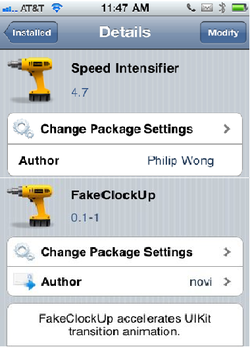
After Removing Launch Daemons, reboot your iphone and launch cydia. You'll need to install two apps. Speed Intensifier and FakeClockUp. (you'll need winterboard for Speed Intensifier) After installing those two apps, launch winterboard and check the themes that says SI overclock, SI speed up. Respring or Reboot your iphone and watch how amazingly fast your iphone becomes.



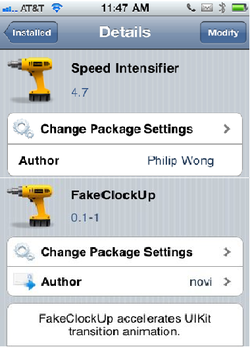
 RSS Feed
RSS Feed